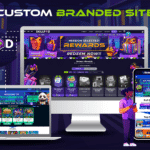Platform Overview & Key Focus Areas
- High-Quality HTML5 Games:
Enjoy a curated collection of HTML5 titles with live leaderboards and integrated Quests. Achieving Quest milestones unlocks rewards and virtual currency, enhancing gamification. - Competitive Casual Gaming Framework:
Host site-managed tournaments (including knockout/single eliminator, random-winner, and highest-score formats) with flexible prizing. Empower users to create their own PvP Clashes for an added layer of competition. - Advanced Tournament Features:
Leverage mini-site options, dark leaderboards, and play-time limits to reduce barriers to entry and boost engagement. - Flexible Monetization:
Accommodate a wide range of monetization models—freemium, ad-supported, paid, subscription-based, sponsorship, or a hybrid—ensuring seamless user experiences. - Community-Driven Engagement:
Promote user interaction with dedicated player profiles, friend invites, auto-moderated chat (including a strict filter system), live leaderboards, system prompts, and visual celebrations, all aimed at retaining and rewarding players. - Loyalty & Rewards System:
Configure rewards and thresholds directly on your site, manage redemptions manually, or automate fulfillment with our APIs. - Localization & Customization:
Launch your site from your own domain, customize logos, color schemes, and promo banners in over 70 languages (including right-to-left orientation). - JSON API Integration:
Manage user onboarding, auto-login, account deletion, and transaction/profile updates from your preferred payment solutions or providers. - Browser & App Compatibility:
The platform runs on any desktop or mobile browser and can be integrated into existing Android/iOS native apps. - Comprehensive Back Office:
Easily configure games, access multiple reports, manage site variables, set promotional headers, and organize tournaments and rewards.
Key Benefits of the Platform
- Modern Technology Stack:
Reduced latency and improved performance. - Scalable Cloud Hosting:
Fully hosted on a secure, scalable infrastructure. - Rich User Experience:
Multiple engagement layers ensure users have ongoing incentives for loyalty and participation. - Streamlined APIs:
Minimize friction, improve security, and reduce user churn. - Centralized Updates:
All deployed sites run the latest platform version, with no manual patching required. - Quality Over Quantity:
Fewer, high-quality games offer a more engaging experience. - Multiple Revenue Streams:
Subscriptions, in-platform currency, advertising, sponsorship, and more. - Global Accessibility:
Democratized currency and loyalty programs enable worldwide reach. - User & Community Focused:
Emphasis on player satisfaction, audience-building, and community features.
Essential Integration Requirements
When you control the user registration and purchasing flow (otherwise, the platform’s built-in registration/login can be used), the following steps apply:
- User Onboarding:
- When a user registers on your main site, create their account on the deployed games site using the Register User API.
- A unique user token is returned, which you’ll store for future API updates—or simply use the platform’s registration and login functions.
- Purchasing:
- The platform already supports PayPal. If you’re using your own payment solution, you’ll first Get a New Transaction Token (valid for 24 hours, site-wide).
- Next, use the API Update User function to credit purchased subscription days or virtual currency to the user’s account.
- Login:
- If you integrated with our APIs, log the user in via the API Login User function.
- Subscription / Access Management:
- When a user’s subscription expires, direct them to your primary site’s payment page.
- Once they renew, repeat the steps from “Purchasing” above to restore access.
What We’ll Need From You
- Domain/URL:
- We’ll guide you through adding the necessary CNAME entries to point your chosen domain to the deployed games site.
- Branding Assets:
- Transparent PNG logos in the following sizes:
- Site Logo: 660×120
- Social Share Image: 500×500
- Favicon: 16×16
- Transparent PNG logos in the following sizes:
- Rewards Strategy:
- Define how XP levels and Coins are distributed and redeemed. We can integrate redemption options on-site, via a hybrid model, or through APIs.
- Tournament Strategy:
- Decide tournament frequency, terms and conditions, prizing, and fulfillment methods.
- External URLs (if applicable):
- Registration/Join page
- Login page
- Subscription/Purchase page
- External Payment page (if using the platform’s packages)
- Optional external rewards redemption page link
Why We Need to Update Your Name Servers
- AWS Services & Cloudfront:
- The platform relies on various AWS services (e.g., CloudFront) requiring an Alias for the domain’s A record or a CNAME if not using AWS Route 53.
- AWS WAF Security:
- A dedicated AWS WAF (Web Application Firewall) is configured to provide site-specific protection.
- SSL Certificates (TLS1.2_2021 / TLS1.3):
- We issue these AWS-based certificates, so you won’t need to purchase annual SSL certificates. You only need a CNAME entry if you’re not using Route 53.
- Load Balancing & Auto Scaling:
- AWS ECS auto scaling meets demand spikes, ensuring your platform remains responsive.
What We’ll Handle
- Site Setup:
- Incorporate your logos, color schemes, and language requirements.
- Admin Access:
- Provide an admin account for back-office management and reporting.
- Initial Tournament Configuration:
- Set up demo tournaments and any required voucher-based rewards.
- Promotional Elements:
- Configure headers, feature popular games, and manage promotional assets.
- Training & Support:
- Offer a training session on back-office features and reporting tools.
Feel free to mix and match the features according to your needs. Our team is here to assist with any customizations or integrations that will make your GameZBoost deployment a success.
Next Steps
- Register Domain or Subdomain
- Decide on a domain or subdomain. We’ll need its name for AWS configuration.
- Provide Logos and Brand Colors
- Send us your logo and preferred color palette. (See “Logo Requirements” below.)
- AWS CNAME Setup
- We’ll share two CNAME entries for your DNS Zone file:
- AWS Verification – Validates domain ownership.
- Domain Mapping – Points your chosen domain/subdomain to the GameZBoost deployment.
- We’ll share two CNAME entries for your DNS Zone file:
- Account Creation & API Credentials
- We’ll set up your account and send you the credentials for API integration.
- Rewards & Tournament Strategies
- Rewards: Define XP Level and Coins strategy. This can be on-site, hybrid, or API-based fulfillment.
- Tournaments: Decide on frequency, terms, prizes, fulfillment, etc. We’ll collaborate with you to finalize the strategy.
Logo Requirements
Please provide transparent PNG files in these sizes:
- Site Logo: 660×120
- Social Share Image: 500×500
- Favicon: 16×16
Timelines
- Hosting
- We handle all site hosting on AWS.
- Domain Setup (±2 Days)
- Once you share the chosen domain or subdomain, we’ll provide CNAME entries for AWS verification and linking to the games site.
- Site Setup & Branding (3–4 Days)
- We’ll integrate your logo, colors, and any additional branding elements.
- Mockups will be shared for your approval.
- Technical Integration (±2–3 Weeks)
- Integration with GameZBoost SSO API, payment frameworks, and loyalty redemption can vary based on your team’s availability.
- App Linking (1 Day)
- Your team connects the games site to the companion app for direct user access and updates.
- Testing & Go-Live (5 Days)
- Final checks, QA testing, and launch.
If you have any questions about the above steps or timelines, feel free to let us know, and we’ll be happy to assist.